Yellow world… on your smartphone!
Now, the whole world of Yellow Rewards Program is always with you in one mobile application. Login to Yellow app and enjoy the daily rewards experience.
Get quick and easy access to the yellows you have earned and your Yellow transaction history, through your smartphone!
Purchase discount offers and Yellow only vouchers for products and services, from Yellow Program Partners.
Yellow app is designed to match your preferences and interests, in the most convenient way.
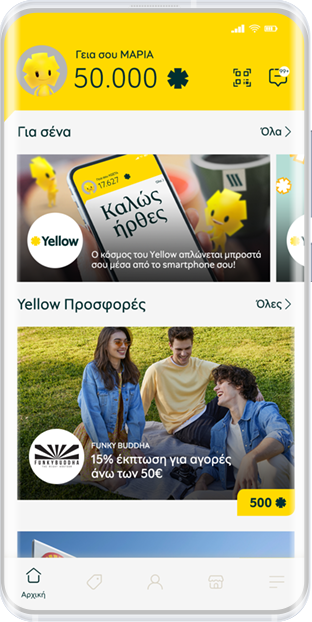
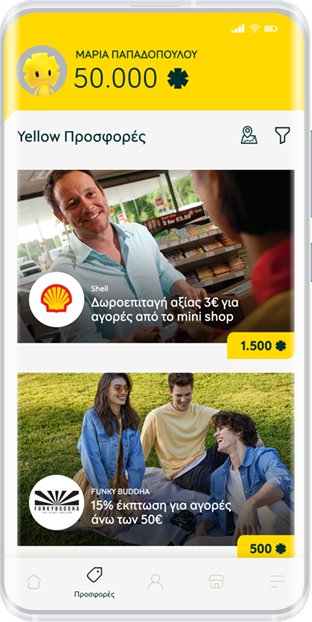
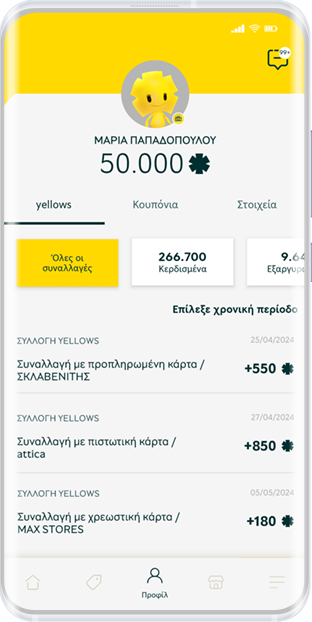

- Stay updated on Yellow Rewards Program news
- Explore how to earn and/or redeem yellows through Yellow Partners’ offers
- Enjoy unique benefits from your transactions and your banking products
Extra tip! Activate notification permission to be informed on Yellow latest news!
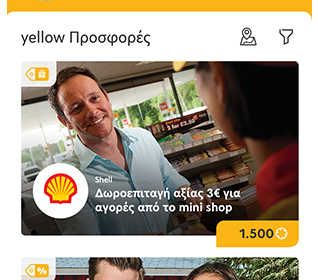
- Find unique discount offers and Yellow only vouchers from Program Partners and other known brands
- Get offers and vouchers easily and simply by redeeming your yellows
- Locate Yellow offers around your area, on the map
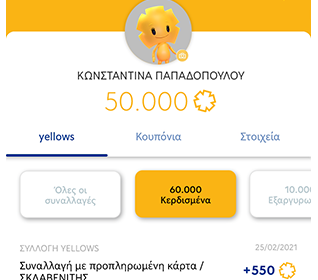
- Be informed about your available yellows
- View the yellow earning and redeeming transactions
- Get access to your Coupons and Yellow only vouchers
Frequently asked questions about Yellow app!
Everything you need to know about Yellow app is in this section! Choose a category and answer all your questions about Yellow app!
What are the requirements for installation and log into the application?
In order to install and log in for the first time to Yellow app, you should:
- Be a Member of the Yellow Rewards Program* (Individual, Professional or/and Individual Enterprise).
- Be registered in Piraeus e-banking.
- Have a mobile phone with Android or iOS operating system.
*The first login to the app must be carried out 2 days after your registration to the Program.
How do I login to the application and how do I manage my application login credentials?
Login
In order to log in to the application for the first time, follow these simple steps:
- Enter the credentials you use to log in to the Piraeus e-banking (Username & Password).
- A secure code (extraPIN) will be sent to you via Viber or SMS.
- Enter the extraPIN on the relevant screen that opens, if your device does not support autofill.
Having been successfully identified with the above process, you will be asked to accept the Terms of Use & Privacy Policy and to set:
- A 4-digit personal password (quick login PIN*) and
- Optionally, your biometric data (Face Identification or Fingerprint), if supported by your device.
You will now be able to connect to the application easily, quickly and securely
*Note: The quick login PIN applies only to the Yellow app sign in, not the Piraeus app.
Login credentials’ management
Your login details (quick login PIN and biometric data) can be managed, through the application, from the «Ρυθμίσεις» in the «Περισσότερα» section.
Log out
In order to log out from the application, enter the section «Περισσότερα» and select «Αποσύνδεση».
In case of inactivity for a period of 10' and more, the application is automatically disconnected.
In both cases, your reconnection requires the re-entry of your quick login credentials.
How can I search / get a Yellow Offer that interests me?
By entering the section «Yellow Προσφορές» and selecting the filter at the top of the screen, you can filter the offers based on the category, the location (region or offers near you), the name of the Partner (brand) and / or the value in yellows.
You can get a Yellow offer by selecting the offer that interests you and clicking "ΑΓΟΡΑ". The application will guide you through specific steps, to complete your purchase.
Step 1:
- You select the number of coupons you wish to obtain.
- Enter or select the number of yellows you want to redeem on the relevant bar, in case you want to redeem yellows. *
* Especially for Yellow only offers, which you get only with yellows, the yellows number is not required.
Step 2:
You select the card you want to use for the transaction, from the list of your cards participating in the Program.
The choice of card should be made even when you use only yellows for your purchase. In this case your card will not be charged.
Step 3:
Select "ΟΛΟΚΛΗΡΩΣΗ ΑΓΟΡΑΣ" if you agree with the summary review displayed on the screen.
You confirm the transaction by entering either your quick login credentials (PIN or biometric element), or a security code (extraPIN) that will be sent to you via Viber or SMS.
Upon completion of the purchase, you receive a relevant message of successful completion of the process and an email with the coupon attached is sent to the email address that you had declared to the Bank, during your registration in the Yellow Program. In case you do not find the email in your inbox, please check the junk emails folder.
Additionally, you can find your coupon within the application, in the section «Προφίλ», in the category «Ενεργά Κουπόνια». In that section, you can also ask for the coupon to be resent to your email, by clicking «Επαναποστολή».
How can I redeem my coupon?
You can redeem your coupon immediately and until its expiration date, unless the terms of the offer state something else,
- electronically, by showing it to the Partner through your smartphone
- in printed form, presenting the printed coupon to the Partner.
- with online redemption in the e-shop of the Partner, if this is mentioned in the terms of the offer.
If you choose to redeem electronically, log in to the application and show the coupon to the Partner, through the section of your Profile.
Specifically:
- Find the coupon on your smartphone, in the section “Ενεργά Κουπόνια”, show it to the Partner and press ΕΞΑΡΓΥΡΩΣΗ,
- enter the 5-digit code that will be given to you by the representative / employee of the Partner,
- show, through your mobile phone, the details of the store to the representative / employee of the Partner, for confirmation,
- click ΥΠΟΒΟΛΗ and
- a successful Redemption coupon information screen appears.
Please note that your coupon can be redeemed according to the Description of each offer.
How can I cancel a coupon?
A coupon can be cancelled only if it has not been expired, or has not been redeemed. You can find it in the "Ενεργά Κουπόνια», in the «Προφίλ» section. By selecting it and pressing ΥΠΑΝΑΧΩΡΗΣΗ a request for cancellation of the coupon is registered. In this way, the Bank receives your request immediately and will notify you of its progress, as soon as possible, in the email address you have stated for the Yellow Program.
How can I be informed about news and offers that interest me?
- You can activate the push notifications of the Yellow app. Alerts are managed (activation / deactivation) through the «Ρυθμίσεις», in the «Περισσότερα» section.
- You can enable Location Access. The management of the access to the Site (activation / deactivation) is done through the “Πρόσβαση στην τοποθεσία” in the «Ρυθμίσεις», of the section «Περισσότερα».
- You can select the message folder symbol located at the top right of the application home screen. Alternatively, select "Εισερχόμενα" in the «Περισσότερα» section. Your messages are automatically deleted after 3 months.
Is my personal data and my in-app transactions secured?
You log in to the application using your personal passwords that you only know.
Your transactions, within the application, are secured with advanced security systems with the certification of international organizations.
To complete your transactions, identification is required each time. The identification of the transaction is done by registering either your quick login data (PIN or biometric element) or the extraPIN security code that is sent to you via Viber or SMS, on the mobile phone that you have declared to the Bank (Piraeus e-banking).
The confidentiality of your transactions and the protection of your personal data are ensured by recognized encryption protocols.





